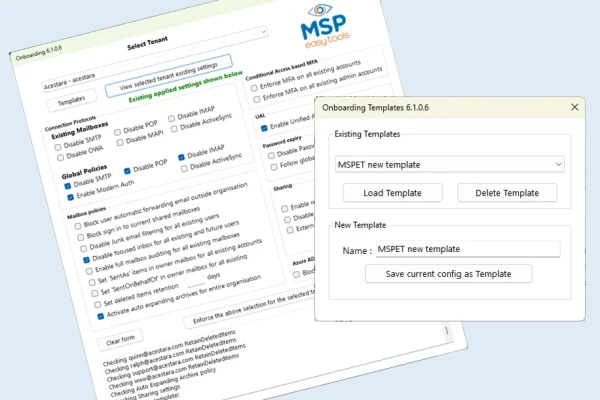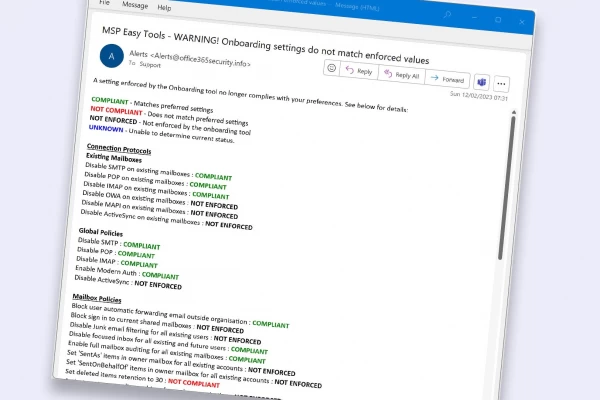Standardisation, Onboarding & Offboarding Made Simple
Managing Microsoft 365 across your organisation isn’t just about getting accounts set up—it’s about making sure every step follows security and compliance best practices. With Microsoft constantly updating its platform, keeping up can feel like a full-time job on its own.
If you're part of an internal IT team, you're likely under pressure to deliver more with less, and small inconsistencies in setup or policy enforcement can snowball into bigger risks. That’s where our tools come in—bringing consistency, speed, and peace of mind to your M365 processes.
Whether you’re onboarding new users, rolling out security settings, or offboarding with care, we help you do it the right way, every time.
M365 Templates
Tick Every Box, Every Time
With our clear, customisable templates, you can apply your organisation’s M365 security policies quickly and consistently. Create tick-box-driven templates for everything from MFA enforcement to secure sharing settings—then roll them out in under a minute.
You decide who has access to apply or edit these templates, ensuring control stays where it should. Less time checking what’s been missed, more time focused on proactive, strategic work.
M365 Monitoring & Auto-Fix
Protect Settings. Enforce Standards. Catch Changes Rapidly.
One of the biggest risks in any Microsoft 365 environment is drift—when security settings are changed, either intentionally or accidentally, and no one notices until it’s too late.
With our Monitoring & Auto-Fix feature, your IT team can lock in best-practice security templates and be alerted the moment something changes. Even better? You can set it to automatically revert changes to your approved standard.
Get FREE trial
clear, no-nonsense, totally unlimited